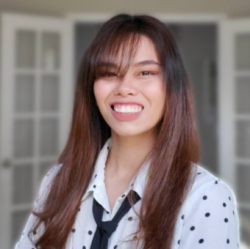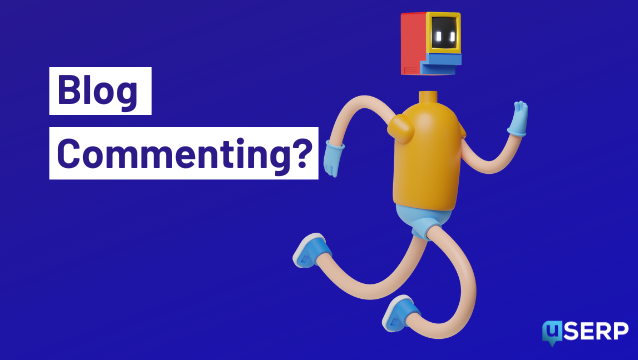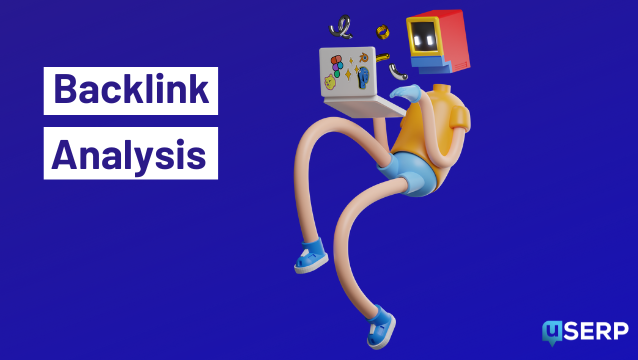[convertkit form=3060453]
Finding competitor backlinks and stealing them is a great way to get your audience to see your content. Why? You have to reach the coveted number one search result on Google.
90% of all traffic goes to that top spot. The rest of the search results are left to fight over that remaining measly 10% of traffic.
While marketers generally understand the importance of harnessing SEO (search engine optimization) content marketing to reach this goal, many forget about the importance of backlinking — a fatal error.
Backlinking is as important as content marketing.
Backlinking and content marketing are the two most important search rankings factors — but both carry equal weight.
Despite this, 95% of websites have zero backlinks.
Build your backlink strategy by working out which referring sites your competitors are using to scale the search rankings, and stealing them.
Want to know how to find competitor backlinks to build a robust backlink strategy?
Read on for a step-by-step guide to finding competitor backlinks and evaluating their usefulness for your SEO strategy.
Table of Contents
Video Summary
What is Competitor Backlinking?
Backlinking is one of the most effective SEO tactics to help you reach that number one search result on Google.
But how do you make sure you’re outperforming your competitors?
You research their linking building strategy and overthrow it. This is known as competitor backlinking.
Competitor backlinking is an SEO technique where you analyze the backlinks of competing websites to understand the benchmarks for the types, quality, and number of backlinks you need.
This helps you build a more robust and effective link building strategy for your own website.
Take backlink outreach, for example. Reaching out to potential referral websites is the number one link building method.
By analyzing your competitor’s backlinks, you’ll get a better idea of the more effective referral websites, so you can reach out to them for your own link building strategy, you can also use a backlink checker tool to analyze your competitor’s backlinks.
When analyzing your competitors to scope out their backlinking strategy, you need a two-pronged attack.
There are two types of competitors you need to research:
- Domain-level competitors
- Page-level competitors
Domain-Level Competitors
Domain-level competitors compete with your website on the whole.
These sites fall within the same industry sector as you or offer similar information. Essentially, they target the same audience that you’re trying to reach.
These competitors are trying to rank highly for many of the same keywords as you so they compete across their whole domain.
For example, uSERP offers backlinking services so our domain-level competitors will include SEO companies, backlink services, and digital marketing firms. These sites are also using backlink-related topics to increase their search engine visibility.
Page-Level Competitors
Page-level competitors refer to individual pages that rank competitively for the same target keyword as one of your pages.
These websites may not offer similar services and may not be trying to target the same audience as you overall. Instead, these individual pages compete rather than the whole site.
For example, look at this article from the uSERP blog….
It’s called How to Drive Organic Business Growth and the main target keyword is ‘organic business growth’.
This article ferociously competes with an article called “Sustainable, organic business growth: it’s about your processes” by MYOB.
As a company, MYOB doesn’t compete with uSERP. Instead it provides business management solutions (such as payroll and accounting technology).
Also, MYOB’s blog doesn’t have any other articles that compete with uSERP content.
Despite this, as the article uses the same keyword as one of uSERP’s top-performing blogs, it’s a prime competitor that needs backlink analysis.
How to Find Competitor Backlinks: A Step-by-Step Guide
Unearthing your competitors’ backlinks is a powerful way to bolster a successful link building strategy. After all, if it works for them, it will likely work for you.
Perform a thorough link analysis to lift the hood on your competitors’ backlinks by following these simple steps.
1. Identify Your Main Keywords
If you want to know who your competitors are, you need to know how they’re competing.
When it comes to climbing the ranks on a search engine, target keywords are crucial to a strong SEO strategy. Your main competitors will be the ones with a backlink profile that looks just like yours.
To uncover these direct competitors, you need to know every target keyword that contributes to your search engine visibility.
While you may know the keywords you’ve actively written into your SEO strategy, it’s also wise to use a keyword tool to understand which other keywords are most prevalent on your site.
Use a tool like Ubersuggest, Spyfu or Morningscore to perform a keyword analysis on your website. You can also search domain names for competitors that rank higher than you on Google to discover new keywords you may not have considered.
Let’s use (one of) Neil Patel’s tools, Ubersuggest, for this example:
You simply enter your website and the keyword tool gives you a list of top keywords, along with their positions and search volume.
Make a note of the top-performing keywords, as this is where you’ll want to start. You’ll get more visibility pushing an article from ninth place to second place, rather than going from 30th to 20th.
Use these keywords as a jumping off point. Tools like Keywordtool.io, Ask The Public, and Google Keyword Planner can help you find related keywords that will also help you identify competitors.
2. Identify Your Main Competitors
Now you need to identify your main competitors. These are the top-performers who rival you on Google for your target keywords.
Start by doing a ‘related’ search on Google.
This will show you all websites that have topics related to yours.
Type this into the search bar:
related:[your URL website]
The websites returned from a related search are some of your domain-level competitors.
Another way to find domain-level competitors is to use Spyfu:
If you type your website into Spyfy and click the ‘Competitors’ tab, you’ll get a list of related websites.
The SEO tool will also show you how much these websites overlap with yours and how many keywords you have in common.
Next, perform a keyword search for each target keyword.
Make a note of the top competing pages on each search engine results page (SERP).
You’ll notice that certain websites crop up over and over. Add these to your list of domain-level competitors.
Page-level competitors will only rank for one or two focus keywords but are just as important.
Beware. Avoid personalized searches.
Personalized searches will skew the results you see on each SERP as they’ll provide results based on your searches. Your searches are likely related to your own website’s content so you’ll get different results from the average searcher.
To prevent a personalized search, you need to alter the URL of your SERP.
Check out this SERP URL for ‘example query’:
https://www.google.com/search?q=example+query&pws=0&gl=gb&hl=en
The ‘pws’ is the code denoting personalization. Change the number after ‘pws=’ to a zero, so it reads ‘pws=0’.
3. Analyze Domain-Level Competitors with a Backlink Checker Tool
A backlink checker allows you to delve into the linking domains that lead to your domain-level competitors.
Since these are your closest rivals, you’ll want to learn which of their referring websites are most effective — then steal them.
While many tools like Ahrefs and SEMRush are useful, you’ll need to pay to access their backlink analysis tool. SEMrush is particularly expensive, especially if you want to buy additional user seats for your team.
While Moz Link Explorer does have a premium option, you can analyze your competitors’ top backlinks for free. Since you’re only really concerned with the backlinks that perform the best, this backlink tool is a great place to start.
Here’s how you perform a domain-level competitor analysis with Moz Link Explorer:
Head to the link analysis tool and make sure you select ‘root domain’ so you’re searching the whole website. Enter each competitor website one at a time.
Click on the number marked ‘Linking Domains’. This shows you all the unique domains that link to your competitors’ website.
On the list of linking domains, you can see the domain authority for each site. Sites with a high domain authority make for good referring inbound links as Google considers these sources to be useful, relevant, and trustworthy.
Make sure that the linking domain has a low spam score. Sites with high spam scores have features that are banned by Google. This lowers the effectiveness of the backlink.
For example, Entrepreneur.com is a better backlink that feedburner.com. While feedburner has a domain authority that’s three points higher than feedburner, feedburner has a 50% spam score.
You want to identify which sites are backlinking to several of your competitors. The easiest way to do this is to export the data to a CVS file, add them all to a spreadsheet, and pinpoint duplicate entries.
You can also click the download arrow to see which articles are linked to your competitors. This gives you an idea of the kind of content each referrer links from.
You’ll need to repeat this process for each one of your domain-level competitors.
You can also try Neil Patel’s tool:
This tool will also show you the referring anchor text. This gives you an idea of the focus keywords that your competitors are using for external backlinks.
4. Investigate Page-Level Competitors with a Backlink Analysis Tool
While page-level competitors don’t compete with your site on a whole, these individual articles can knock you clean off the top spot, nabbing 90% of the organic traffic.
Neil Patel’s Ubersuggest is one of the best free quality backlink tools for analyzing the link profile of your page-level competitors.
Here’s how you perform a page-level competitor backlink analysis on Ubersuggest:
Head to the Ubersuggest keyword tool and search your own website. This will bring up a list of top keywords for your site.
When you click on each target keyword, the table on the right-hand side shows you the top competing pages for each key term.
You can identify the page-level competitors as these are the sites that don’t generally compete for the same target audience or offer the same services.
In the table of backlink competitors, click the orange numbers under the links column to analyze the backlinks for each article one at a time.
Let’s look at the McKinsey article, for example:
When you click through, you’re taken to a list of backlinks.
You can filter the backlinks by the domain authority to see the most influential pages. Alternatively, sort the results by the ‘last seen’ column to see which pages have been referring visitors most recently.
Look for the sweet spot. These sites have high domain authority scores and have been referring visitors recently.
Export the CVS for each article and put the results in a spreadsheet.
Repeat the whole process for each competing page and compare results to see which referral pages appear over and over.
5. Analyze Semantically Similar Keywords
Once you’ve gone through all your top keywords, you’ll want to delve into semantically-related keywords. After all, some competitors will have a slightly different SEO strategy to you, so they might not appear when you’re searching your specific top key terms.
Use the same SEO tool as above and perform a search for each of your top keywords. This will show you the top pages that use semantically similar keywords.
Click through to the backlinks of these pages and export the backlink data from these articles for a more in-depth backlink analysis.
6. Pinpoint the Top-Referring Sites
Now you’ve collected all your data, it’s time to perform a deep-dive backlink analysis to scout out the most valuable referring domains.
As noted above, you want to look for sites with high domain authority scores and pages with high page authority scores.
A site’s domain authority score or page authority score denotes how likely it is to rank highly on Google. More visitors see sites and pages that rank highly on Google, meaning more clicks for you. Apart from ranking, you also need to make sure that the website is secure via a reputed hosting provider and designed well.
Remember, steer clear of pages with high spam scores. These sites and pages don’t sit well with Google, so they won’t rank as highly.
Look for sites that have referred visitors most recently. Just because a site used to be a prominent backlink resource, doesn’t mean it is today.
Blogs, products, and thought leaders go out of fashion and their audience diminishes. Or a brand new MasterClass course goes live and leapfrogs them in the SERPs. When this happens, their referral links no longer carry the same weight. Look for backlink opportunities that are current.
Explore backlink opportunities on sites that get high organic traffic. The more people heading to a website, the more likely that people will click your backlink.
Lastly, look for popular referrers within your industry. Competitors who are aiming at the same target audience as you will have backlinks on the same sites as others in your sector.
It’s easier to spot duplicates when you put all your backlink data into a spreadsheet and filter it by A-Z.
If you create different spreadsheets for each target keyword, you will start to see the most popular referrers for each different topic you cover.
How to Evaluate Competitor Backlinks
Not all backlinks are created equal.
To add true value to your link building strategy, you want high quality backlinks from reputable sources.
Likewise, to reap the most benefits from your own link building tactics, you need to make sure you’re using backlink opportunities in the right way.
Here’s a few quick tips on how to analyze your competitors’ backlinks.
Backlink Quality
While quantity is important, high quality backlinks will work better for you.
Not only do high quality backlinks often have higher organic traffic, they tend to have a higher domain authority. This means these sites will appear higher in Google, pushing up your search engine rankings.
When looking through your competitors’ backlinks, steer clear of forums or spammy blogs.
Look for reputable media sources, influential thought leaders, and popular industry-related blogs.
Identify referrers with high domain authority and page authority scores, lots of organic traffic, and recent content.
It’s also smart to choose referring pages that have lots of their own backlinks. More referrals to your referring page will mean more clicks for you.
Backlink Placement
Take note of where backlinks are placed in each article.
Think about it logically. When you read an article, which links are you more likely to click?
Some links are super prominent, appearing above the fold or alongside captivating content. Others are dragging their heels in the footer or at the bottom of the article.
If you’re looking at potential link opportunities but the site wants your anchor text buried in the content or surrounded by other links, chase a different opportunity — that one’s a duff.
Backlink Relevance
Lots of sites try to boost backlink quantity by paying for links on referring sites, no matter what the site’s about.
Your best backlinks will be on sites that have relevant content as your audience are far more likely to click a helpful link.
Find backlink opportunities where your content or product can provide extra supplementary support to the article the visitor is reading. If a reader feels they could learn more by clicking a link, they’ll click.
If it just looks like a spammy product advert disguised as an anchor link, you won’t get any clicks.
Conclusion
Now you’ve got a better idea of how to find competitor backlinks, you’ll need to begin devising a plan to build these backlinks into your own SEO strategy.
Remember though, not all backlinks are good opportunities.
Analyze each backlink carefully to make sure you’re picking referral sites that are relevant to your product or service, while demonstrating expertise and authority to your audience. You don’t want to spend a whole bunch of time on weak links.
If you’d like help with creating a robust link strategy using powerful competitor backlinks, talk to the uSERP team. After all, we’re experts at building backlink strategies — just ask top brands like Freshworks.
- 14 Best Free Link Building Tools to Help You Build Backlinks - January 18, 2024
- 40 Link Building Statistics and Trends to Know for 2024 - January 18, 2024
- How to Use Short-Tail Keywords to Increase Your Website Traffic - November 23, 2023